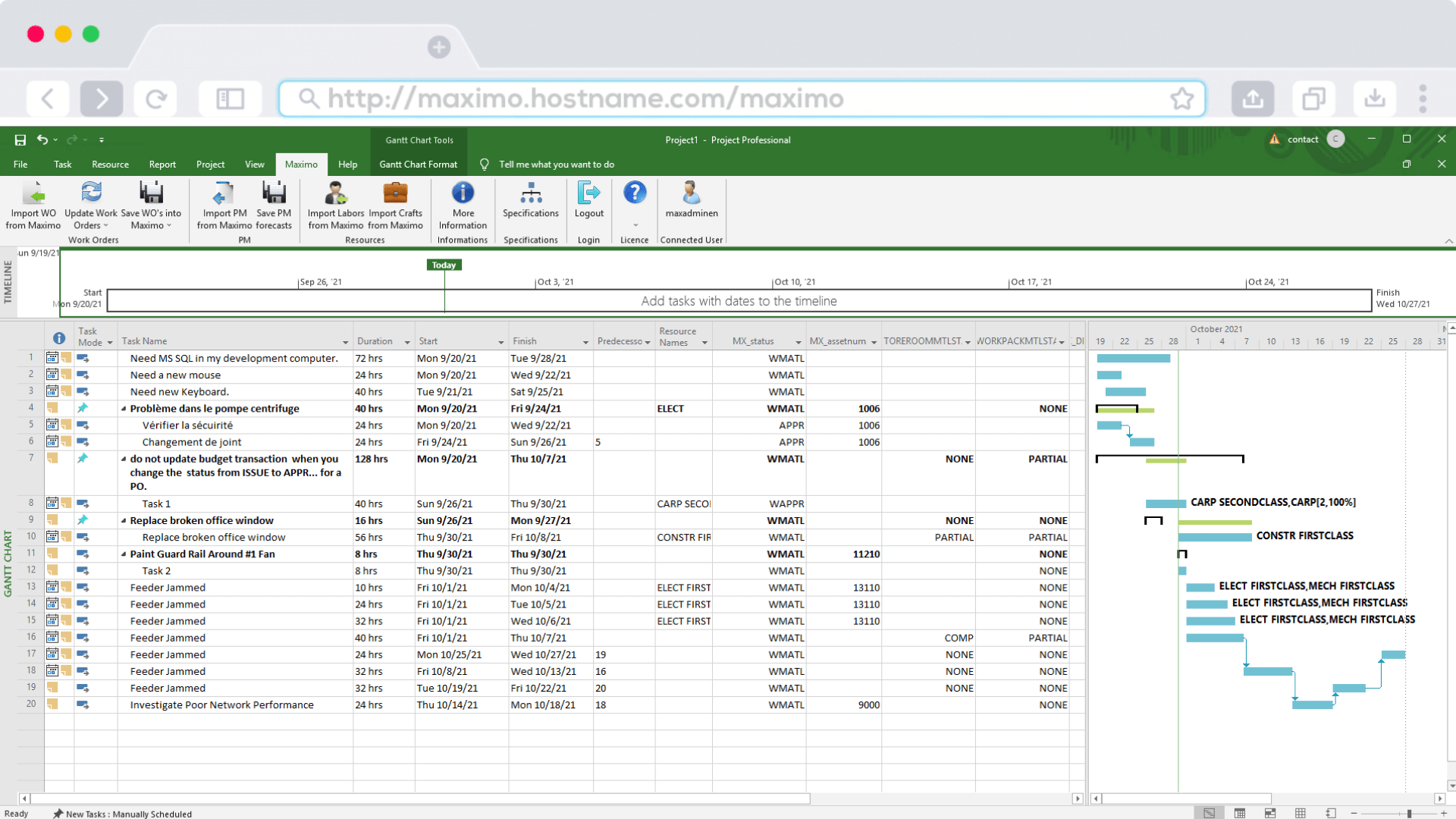Smart Project link
IBM Maximo Add-on
Smart Project Link, Smartech add-on for IBM Maximo, is a bidirectional integration between IBM Maximo and Microsoft project that allows users to use Microsoft Project to efficiently schedule Maximo work orders and preventive maintenance forecasts.This solution allows planners and schedulers to access Maximo information directly from Microsoft Project to build and optimize schedules with Microsoft Project. Using this tool, you can achieve a perfect 2-way synchronization with Microsoft Project thus getting the best of both worlds.
Features
Easy to start, simple to use
Work confidently with a powerful integration to manage yours maintenance project that makes getting started and managing multiple WO, PM and SR, simple and easy.
Take the pain out of painstaking projects
Even complex projects are easier to manage when you can choose methods and tools that best suit your needs.
Stay on track effortlessly
Easily plan your work orders and preventive maintenance with the power of bidirectional integration between IBM Maximo and MS project.
Improve your vision and results
Create interactive dashboards to view overall status and drill down into the work orders details and live Maximo information of your projects and programs.
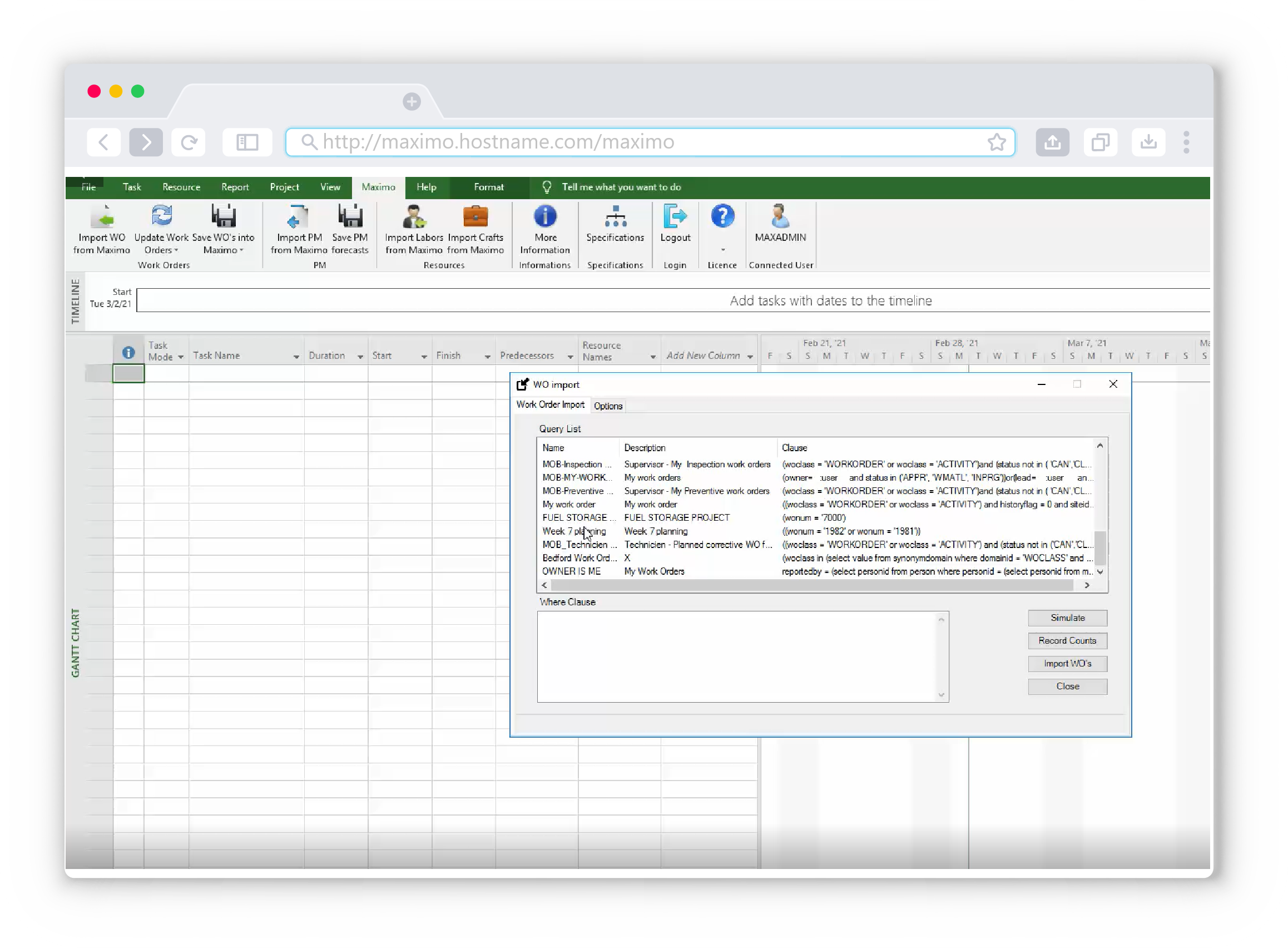
Project Link add-on for IBM Maximo
The power to make work orders, preventive maintenance and service request management simple
Bidirectional integration between IBM Maximo and Microsoft Project
Live access to IBM Maximo Data in Microsoft Project
Planning and scheduling data exchanged between IBM Maximo and Microsoft Project
Specifications
Total Sync
Integration in both senses involving the synchronization of the databases with the same information
Full Support
Support the latest version of Microsoft Project also the previous one 2013 and 2016

Smooth Transfer
Designed to support transfer of large projects
Easy deployment
Easily and fully integrated with MS Project through the Maximo Integration Framework